Have you ever wondered how to create a fine line writing? Here you are the answer to your question.
PhotoS converts photographs into line drawings. You need to try to see it.
Advertisement
Choose your favorite high-resolution photo, click the button, and you are the author of a fine line drawing. Yes, it is as easy as 1 2 3. You will not be able to fail.
PhotoS is a handy tool both for artists and those who don´t know how to draw.
Line art will enhance your photo album and if used in your website, it can make your website unique.
Impress your friends with your new art skills.







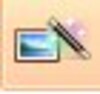

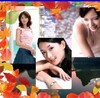








Comments
There are no opinions about Caricature PhotoS yet. Be the first! Comment